Ergonomic Tips to Prevent Work From Home Strains
March 8, 2021
But what is ergonomics, anyway? And why does it matter when it comes to setting up your at-home workspace?
According to some of the world’s top medical professionals , ergonomics entails the study of the interaction between people and the tools they use. To be more specific, those who study the science of ergonomics seek ways to improve how said tools are designed to provide the ideal user experience.
When it comes to your office environment, everything about your necessary tools — including your chair, desks and devices — can have an effect on your posture, seating, eyesight and more. These are all important components of ergonomics — and when they’re not configured to provide comfort, this is a result of poor ergonomics — which can lead to strain , injury and decreased productivity during work hours.
To prevent strains as a result of having a poor setup, we’ve listed 3 tips on how to create the ultimate ergonomic workspace at home.
Tip #1: Choose the right desk height
Whether it’s in the office or at home, you’re likely to spend a great deal of your time at your desk — making it the focal point of your workspace. While there are various different designs and variations of desks out there, the most important part of creating an
ergonomic desk
setup is ensuring that you choose one that offers the right size and properties to match your height.
If your desk is too high, this can add strain to your forearms while you type. Conversely, a desk that’s too low for your height can cause you to work in a hunched-over position, which will put strain on your shoulders and back.
Some ways to determine if your desk is the right height include:
If your desk is too high, this can add strain to your forearms while you type. Conversely, a desk that’s too low for your height can cause you to work in a hunched-over position, which will put strain on your shoulders and back.
Some ways to determine if your desk is the right height include:
Tip #2: Be mindful of the computer placement
The placement of your monitor or computer screen may not be top of mind when mapping out an ergonomic work setup, but it should definitely rank highly on your list. As you’ll likely be staring at your screen for the greater bulk of your workday, you’ll want to make sure it’s placed in a way that will keep your head and eyes at the appropriate level. A poorly-placed monitor can cause you to tilt your head or neck in an unnatural way for prolonged periods, which is likely to cause headaches, shoulder pain, neck pain and other symptoms.
Some of the most important things to consider when properly placing your monitor include:
While some monitors come with adjustable bases, others don’t include this feature. In the case that the latter applies to your setup, we recommend investing in a monitor stand that will help elevate the screen to an appropriate height (or if you have some extra books to stack, that works too).
Tip #3: Choose the right chair
Last but not least, choosing the right chair for your at-home setup is arguably the most important piece of the puzzle. R esearch suggests that an estimated 50% of employees in the industrialized world suffer from back pain as a result of poor seating. Failure to treat this problem can very well lead to chronic ailments down the road, making it critical to invest in a suitable ergonomic chair if you’ll be spending long hours working at your dedicated space.
Some of the most important factors to consider when purchasing the right ergonomic chair include:
Contact Don Valley Health and Wellness Centre Today
Are you suffering from back pain, shoulder pain or other types of strain as a result of working too long? Or are you concerned about a lack of mobility as a result of an improper seating or desk setup? At Don Valley Health and Wellness, we hear about these problems all too often — but the good news is that we’re here to help.
We provide a range of services that can treat related physical strain — including chiropractic care, physiotherapy, massage therapy, osteopathy, acupuncture and more.
To learn more about our services or to book an appointment with our registered team, call us at 416-466-4438 or fill out our contact form today. We’re ready to help you get back to a workday without pain!
The post Ergonomic Tips to Prevent Work From Home Strains appeared first on Don Valley Health & Wellness – Physiotherapy Rehabilitation & Sports Centre .